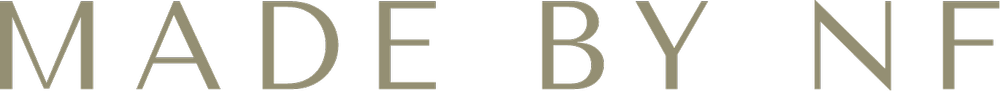Setting Up Your Website for Success
You’ve wrapped up branding, handed in your web copy, images and additional assets to your website designer, and are patiently (or nervously) waiting to see how these translate to web. Instead of having my clients waiting a few weeks to see how it will pan out, I’ve added in check-in points along the way to ensure we’re in alignment with the web design from square one.
Some website designers skip the site map, mood board and mock up phase, but I’ve found these steps to be super helpful, especially for my clients who like to see some visuals to sign off on.
ONE.
Start with Strategy
Before even diving into inspiration, opening up XD or tinkering with code, I make sure I have everything I need from my clients for a strategic, purposeful end result. This often begins with a discovery call, followed up by a web questionnaire—that helps me uncover business goals, target audience, and much more.
Pro Tip: I use Asana as my project management tool to help streamline the web design process.
TWO.
Building Blocks: The Site Map and Web Style Guide
Once the project has officially begun, and I have all the web assets in hand, it’s time to dive into it all and provide some starting assets for the client to sign off on. For web projects, this is a site map and a web style guide. Two documents that can help visually when it comes to the general layout of the top navigation, footer and overall website styling.
You might be asking yourself, well isn’t your web style guide exactly what you wrapped up in the branding phase? And to answer that, yes and no. But keep in mind that we may not use all the colors for your website or choose to use 3-4 and the rest as secondary, etc. This is also a great time to confirm which logo will be used for the top navigation, what button styles could potentially look like and more. Overall, it’s to highlight the building blocks and foundation for web!
Pro Tip: I also include some web-specific inspiration in the mood board phase so my clients can begin to see how imagery and typography will work together to achieve their goals.
THREE.
Putting it All Together: The Mock Up Phase
Instead of jumping into the backend of Squarespace and starting to code the site, this is where I take an extra step and use Adobe XD to visually show the layout of 3 unique pages for my clients to review and sign off on. I love this step for a few reasons. For one, it allows me to get creative on the layout, as we don’t do cookie cutter sites here at Made by NF. And to piggy back off that, it also allows for the client and I to explore/refine without having to code everything out, only to potentially not use it.
Pro Tip: XD is such a game changer when it comes to mock ups! With the ability to drop pins for feedback, that alone makes gathering feedback a breeze.
After these phases are completed, we then move into full site build, followed by launch and tutorials of video training to successfully update and maintain your site! Are you ready to build or redesign your service-based website? I’d love to connect with you on a discovery call to discuss your goals, needs and to see if we’d be a good fit.
Ready to create your new online home?
Explore custom Squarespace website design services for photographers, interior designers, wedding professionals and visionaries.