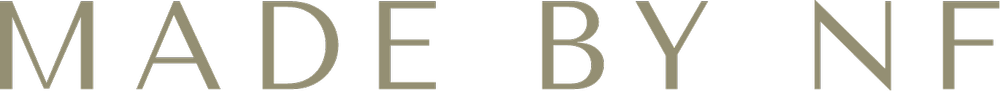Tools for a Smooth Client Communication Process
I’m excited to be sharing the key tools that help simplify and run my business, while up-leveling my client communication process. From the first discovery call to off-boarding a client, I’m sharing 5 tools that help create a smooth and simple client experience.
ONE.
Acuity
This is one of the most recent updates I’ve made, which is also one of the simpler changes to integrate. I use Acuity to book appointments for my clients, as this helps with the back and forth emails confirming a call time—and no more time zone confusion.
This syncs to my calendar and I can even go in and customize timeframes that I don’t want to take calls (for example: no calls before 10am or after 3pm, or no calls on Fridays).
TWO.
Bonsai
Bonsai was one of the first tools I added into my process. I can set up my proposals, contracts and invoices to be sent to each client. This makes everything on the client’s end easy to e-sign and to quickly make payments. One of my favorite features is I can create templates of contracts or proposals to easily plug-and-play for the client.
Interested in trying Bonsai out for yourself? Use my affiliate link for one month free!
THREE.
Asana
Asana is the project management tool I use for all my projects. This helps us stay on track, organize files and assets, as well as feedback. It’s nice for clients to see all the details that go into a branding or website design project. I break each portion down to bite-size steps to help guide my clients rather than overwhelm them.
Asana has been a lifesaver and has allowed me to stop searching my inbox for that piece of information the client sent me 2 months ago—instead I can look in the specific task for it. I currently use the free version, but they also have a paid version with many additional perks.
four.
Zoom
The game changer for client calls. Since adding Zoom into my process, I feel more personally connected to my clients. Another perk of using Zoom is I can share my screen when I’m presenting a logo concept of mock up of a Squarespace website. The best part, it’s a free service!
five.
Loom
When wrapping up my custom Squarespace websites, I offer a recorded training series to help them understand how to update their website. Loom makes this happen through easy-to-use screen recordings. I can then add the Loom video link to the PDF for simple, effective resource for the client to view anytime they need.
Looking for more ways to streamline your business?